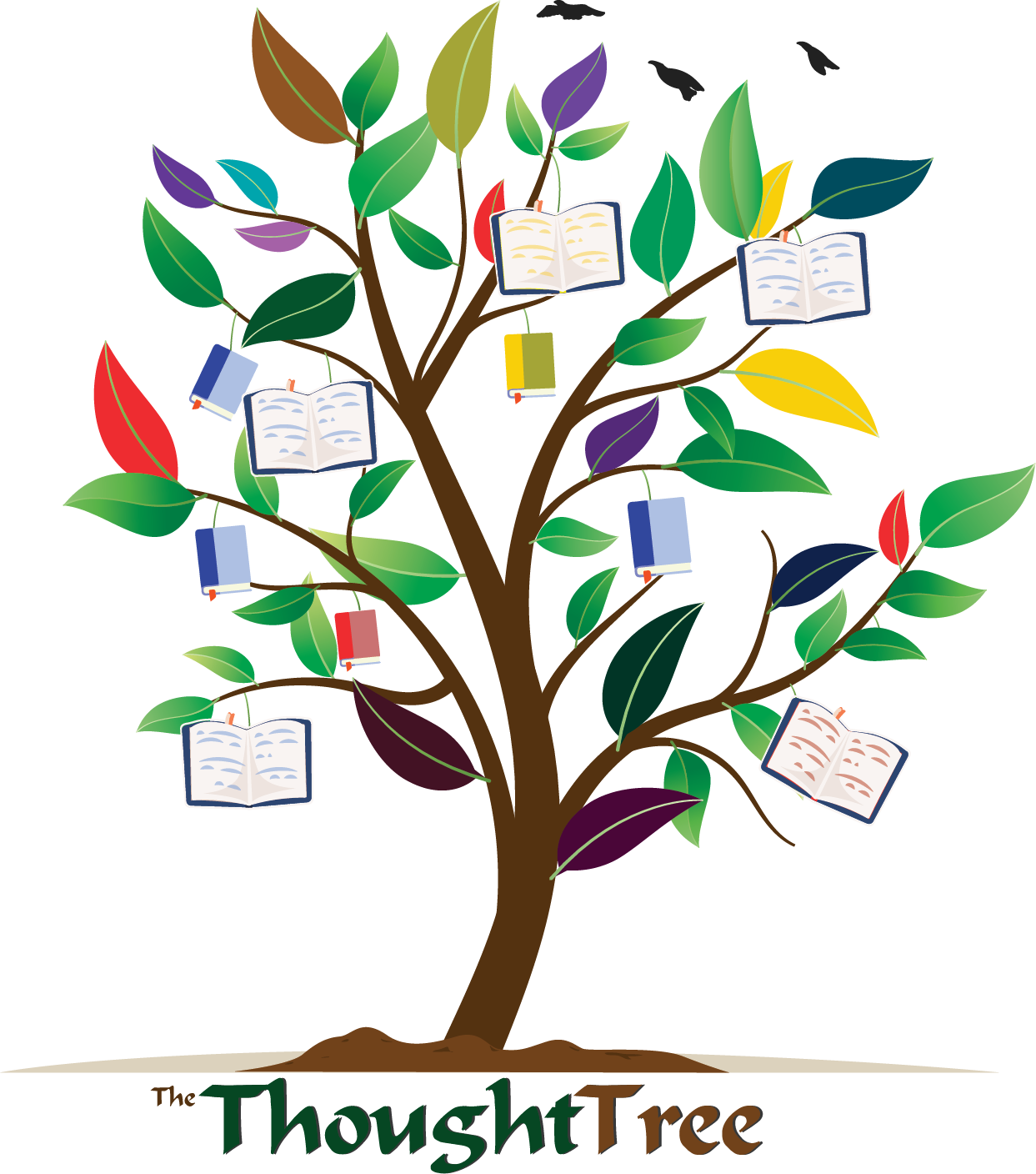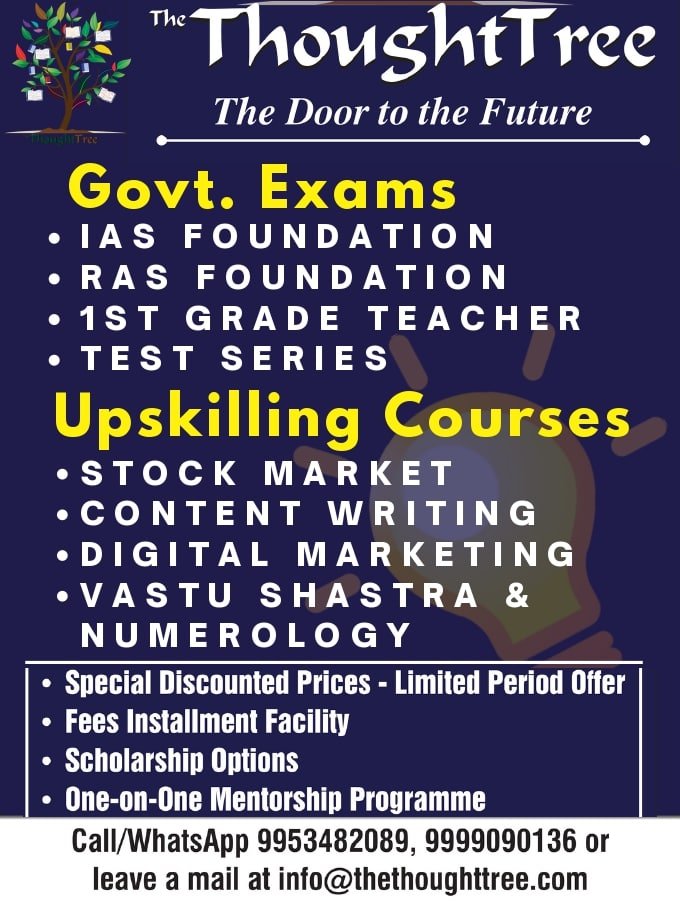In today’s digital era, YouTube is a goldmine of multimedia content, including music videos, tutorials, podcasts, and lectures. Sometimes, you can enjoy this content in an audio-only format. That’s where converting YouTube videos to MP3 becomes valuable. OnlyMP3 is one of the most convenient tools for this purpose. This guide will show you how to use OnlyMP3 to convert YouTube videos to MP3 for free, ensuring a smooth and efficient process.
Why Convert YouTube Videos to MP3?
Before diving into the conversion process, let’s discuss why you might want to convert YouTube videos to MP3:
- Offline Listening: MP3 files can be saved to your device, allowing you to listen to your favorite content offline without an internet connection.
- Portability: MP3 files are compatible with almost all devices, from smartphones and tablets to MP3 players and car audio systems.
- Storage Efficiency: MP3 files typically take up less storage space than video files, allowing you to save more content on your device.
- Focus on Audio: If you’re only interested in the audio component, converting to MP3 eliminates the unnecessary video component, providing a streamlined listening experience.

Introducing OnlyMP3
OnlyMP3 is an online tool that enables you to convert YouTube videos to MP3 quickly and easily. It doesn’t require any software installation or registration, making it accessible and user-friendly. Here are some of its key features:
- Free to Use: OnlyMP3 offers its services for free, without any hidden charges.
- High-Quality Output: The tool provides high-quality MP3 files, ensuring that you enjoy excellent audio fidelity.
- Fast Conversion: OnlyMP3 boasts a fast conversion process, allowing you to download your MP3 files quickly.
- Simple Interface: The user interface is straightforward to navigate, even for beginners.
Read: Geometry: Circumcenter of Triangle and How to Calculate it?
How to Convert YouTube Videos to MP3 Using OnlyMP3
Now, let’s walk through the step-by-step process of converting YouTube videos to MP3 using OnlyMP3:
Step 1: Find the YouTube Video URL
First, you must find the YouTube video URL you want to convert. Follow these steps:
- Go to YouTube: Open your web browser and navigate to YouTube.
- Search for the Video: Use the search bar to find the video you want to convert to MP3.
- Copy the URL: Once you’ve found the video, click on it to open it. Then, copy the URL from the address bar at the top of your browser.
Step 2: Visit OnlyMP3
Next, open a new tab in your web browser and visit the OnlyMP3 website. You can do this by typing “OnlyMP3” into your search engine or directly entering the URL OnlyMP3.to.
Step 3: Paste the YouTube URL
On the OnlyMP3 homepage, you will see a text box where you can paste the YouTube URL. Click inside the text box and paste the URL you copied in Step 1.
Step 4: Start the Conversion Process
After pasting the YouTube URL, click the “Convert” button. OnlyMP3 will begin processing the video and converting it to an MP3 file. This process usually takes a few seconds to a couple of minutes, depending on the length of the video and the speed of your internet connection.
Step 5: Download the MP3 File
Once the conversion is complete, OnlyMP3 will provide a download link for your MP3 file. Click the “Download” button to save the MP3 file to your device. You can choose the location where you want to save the file, and you may want to rename it for easier identification.
Must Read: ZeroGPT.com: Revolutionizing Text Analysis with AI
Additional Tips for Using OnlyMP3
To make the most out of OnlyMP3, here are some additional tips:
- Ensure a Stable Internet Connection: A stable internet connection will speed up the conversion process and prevent interruptions.
- Use High-Quality Videos: The quality of the MP3 file depends on the quality of the original YouTube video. For the best results, use high-quality YouTube videos as your source.
- Respect Copyrights: Ensure that you have the right to convert and download the content. Only convert videos in the public domain or for which you have permission from the copyright holder.
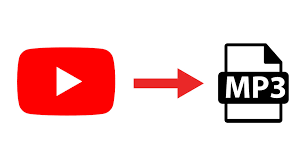
Alternatives to OnlyMP3
While OnlyMP3 is an excellent tool, other options for converting YouTube videos to MP3 are available. Some popular alternatives include:
- 4K Video Downloader: A desktop application that allows you to download and convert YouTube videos to various formats, including MP3.
- YTMP3: Another online converter that offers a simple interface for converting YouTube videos to MP3.
- Freemake Video Converter: A versatile desktop application that supports various video and audio formats.
Also Read: Why Should You Integrate PIM System For Enhancing ERP System?
Conclusion

Converting YouTube videos to MP3 is a practical way to enjoy your favorite content on the go without needing an internet connection. OnlyMP3 is a user-friendly and efficient tool that simplifies this process, allowing you to convert and download high-quality MP3 files quickly. Following the steps outlined in this guide, you can easily convert YouTube videos to MP3 and enhance your listening experience.
Whether you’re looking to enjoy music, podcasts, or educational content offline, OnlyMP3 provides a reliable solution. Just remember to respect copyright laws and use the tool responsibly. With OnlyMP3, you can transform your favorite YouTube videos into portable, high-quality audio files in just a few clicks.