Content writing is going to be your primary responsibility if you are a blogger or professional writer.
Many people pursue content writing as a professional business, so there are some important things that everyone needs to consider while writing content.
Your content must be powerful and engaging so that people can relate to it, and the only way to create quality content is by doing a lot of research and writing it in a user-friendly manner.
You should also consider some major content writing rules if you want your content to be a hit for a search engine; some major content writing rules are:
- Plagiarism free
- Free of spelling mistakes
- Free of grammar mistakes
- On-page and Off-page SEO
You can use online tools to make content writing simpler and more accessible. In this article, we will walk towards 5 online notepads that will allow you to write content in a distraction-free environment.
So, keep on reading!
Online Notepad to use in 2021
1. Editpad.org
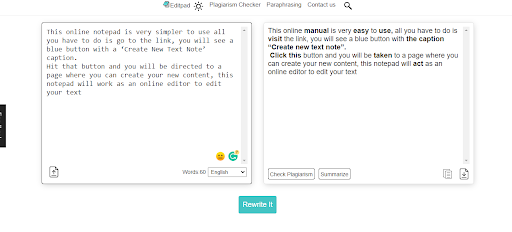
Editpad is one of the most widely used online notepads. It allows people to write content whenever and wherever they want.
Students can use this notepad for creating their academic notes in today’s educational environment. Every student carrying a laptop and smartphone can use an online notepad for writing. This will make their work easier.
It is a viable option for professional writers and bloggers to use an online notepad for writing content. It will allow them to create content that comes out naturally.
This online notepad is very simpler to use. All you have to do is go to the link, and you will see a blue button with a ‘Create New Text Note’ caption.
Hit that button, and you will be directed to a page to create your new content. This notepad will work as an online editor to edit your text.
The content you create on this notepad will be according to the content writing rules, free of plagiarism, and according to grammar standards.
It will save your time. You can write and edit under one site, and the important thing to notice here is you can use it for free.
If you wanna edit your content, you can go for the ‘Upload File From Local Device’ button. It will allow you to edit your already written text.
Read More: Content Writing Tips for Beginners
[miscellaneous_cta]
2. OnlineTextEditor.net
Here comes another option, you can use an onlinetexteditor as your text editor and notepad for creating effective and engaging content that stands out on a search engine.
Professional writers and bloggers use this tool free for writing and editing plain text. You can get all the fantastic features of this tool without paying any fee.
You can start using this tool by simply going to the tool’s link. There you will see a blue button with ‘Create New Text Note.’ Hit that button and start writing your new content.
While you write your text on this tool, you will see that it will identify all the spelling and grammar mistakes making your content natural and human-readable.
This text editor allows you to upload the document from your device, editing or saving it for later use.
Students can use this tool to facilitate academic work. They can edit their assignments, research papers, and thesis.
3. Onlinenotepad.io
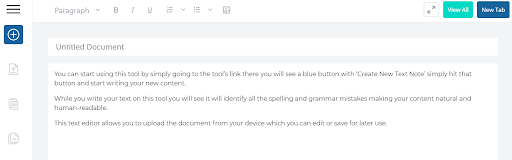
Online notepad is your complete online text editor solution. You can use this tool as your online notepad for creating effective content.
This online notepad is your best alternative for Microsoft word if your laptop stops working due to some reasons and you can’t access Microsoft word.
In this case, you can go online and use this notepad for creating content. You can have all the features of Microsoft word for free.
You can add bold and italic headings just like you do with MS word, and you can create bullet points and lists with numbers and alphabets.
You can also work on formatting your content with this tool, and you can align your content to the right, left, center and justify it.
If you want to add visuals to your content, you can add them with this tool. At the top bar, you will see the ‘Insert/edit image’ option. You can explore this option to know how it works.
Once you are done writing and editing your content, you can save it on your device, and you can also upload a text file from your device to edit it.
Read More: 8 Different Types of Content Writing
4. Onlinenotebook.net
This is a user-friendly tool to write and create your content. Students can use this online notebook to pin down their notes and ideas anywhere. All they need is an internet connection. Onlinenotebook can be used by both web and smartphone users.
People can use this tool without login and sign-in credentials. Just go to the tool online and start writing for your content.
The layout of this tool is unique, it shows a yellow notebook page to write text on it, and the most promising feature of this online notebook is it generates the URL of your written text.
You can copy that URL, share it with your friends, and you can access your content anywhere anytime, and this is too free, isn’t it amazing?
5. Utilities-online.info
This online tool contains almost all of the features and functions of Microsoft Word. You can now create your content with visuals, tables, number lists, bullet lists, and whatnot.
You can work on your content formatting with this tool. You can insert date and time to your content, and this tool will allow you to add emotions to your content.
You can go for a page break, bold and italic headings, and all these amazing text editing features for free, so what’s stopping you?
The process of using this online tool is quite friendly. All you need to do is go to the tool and check for each option you want to use and start writing your text.
You can also preview your written content with this tool; after completing and finalizing your content, you can print it directly from the tool.
Conclusion
To be concise, this article will help you choose your next online notepad to create your content and write down your notes and research work.
You don’t need to carry a notebook with you all the time. You can use all the tools mentioned above for free on your smartphone, laptops, and computers.
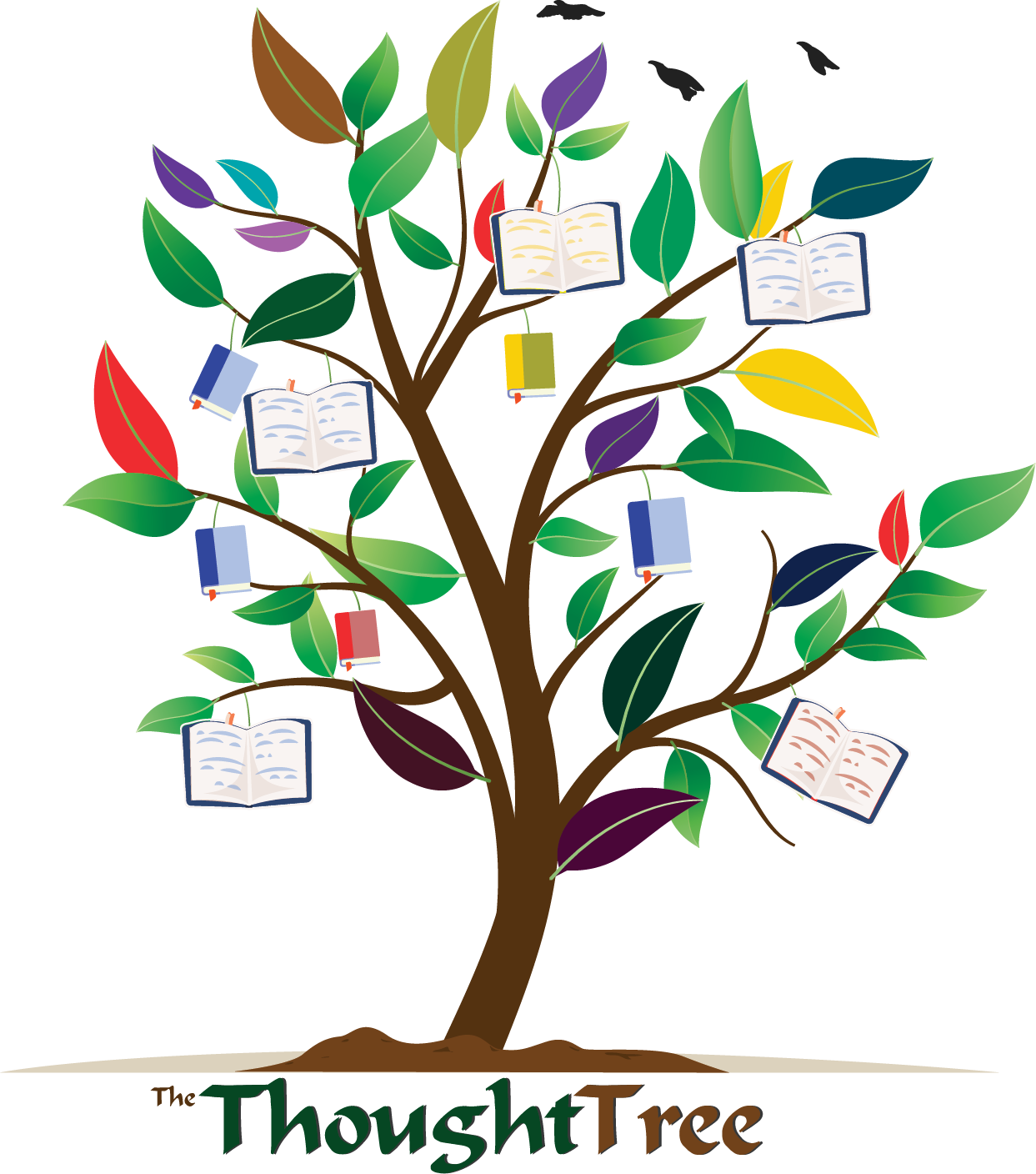
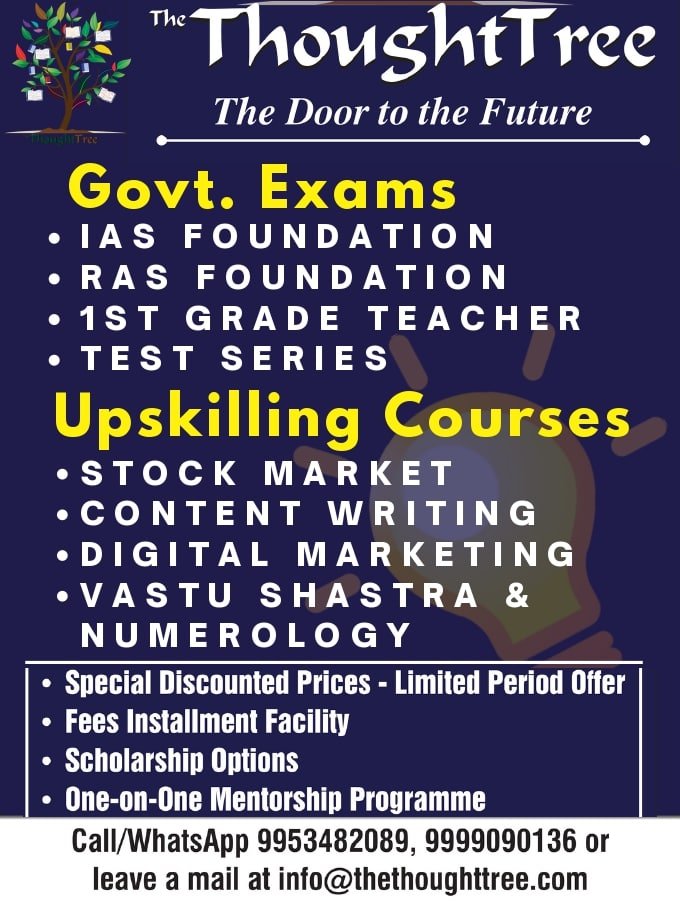
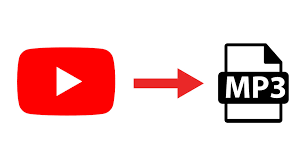



[…] Also Read: Best Online Notepad You Can Use For Content Writing […]