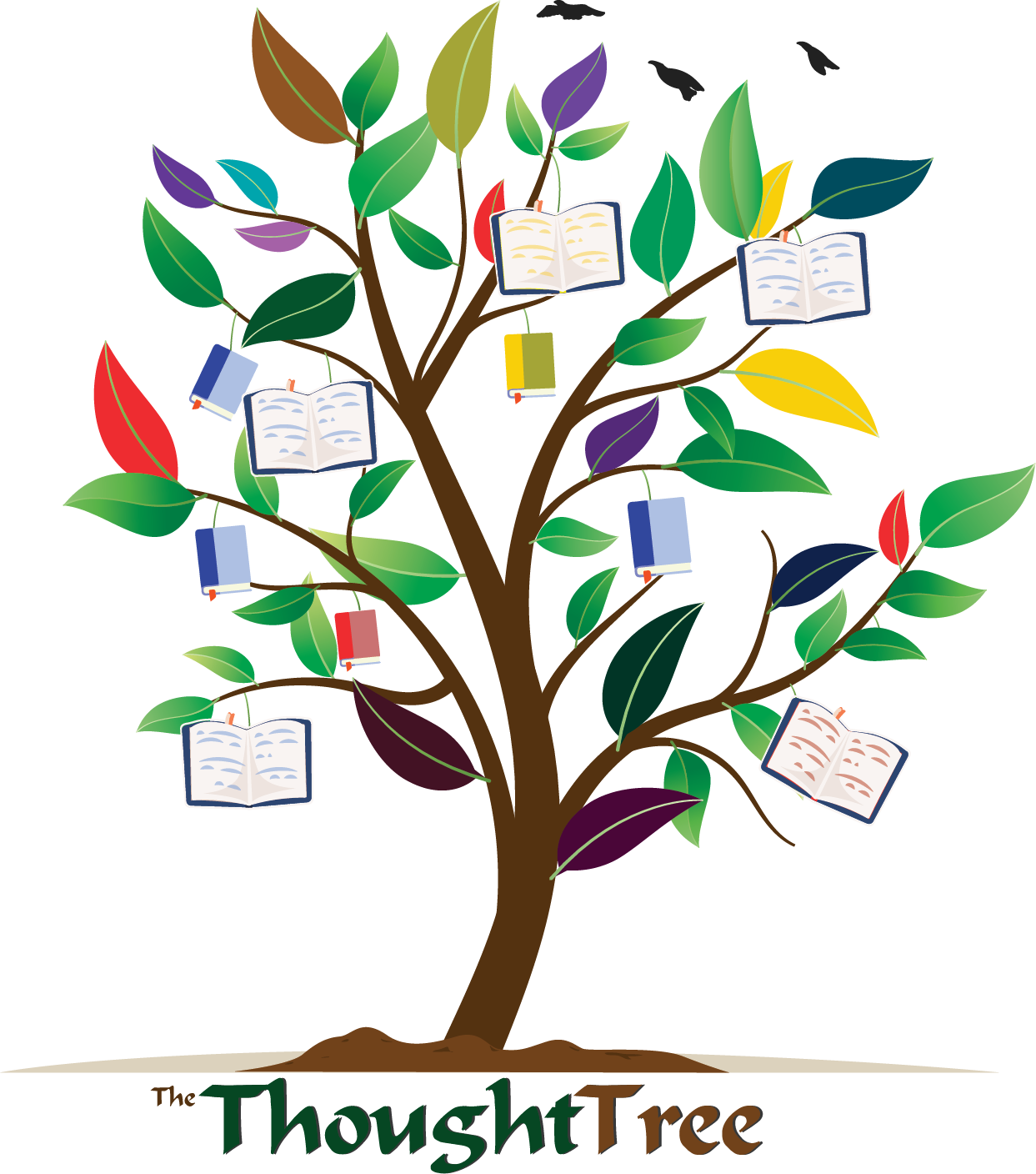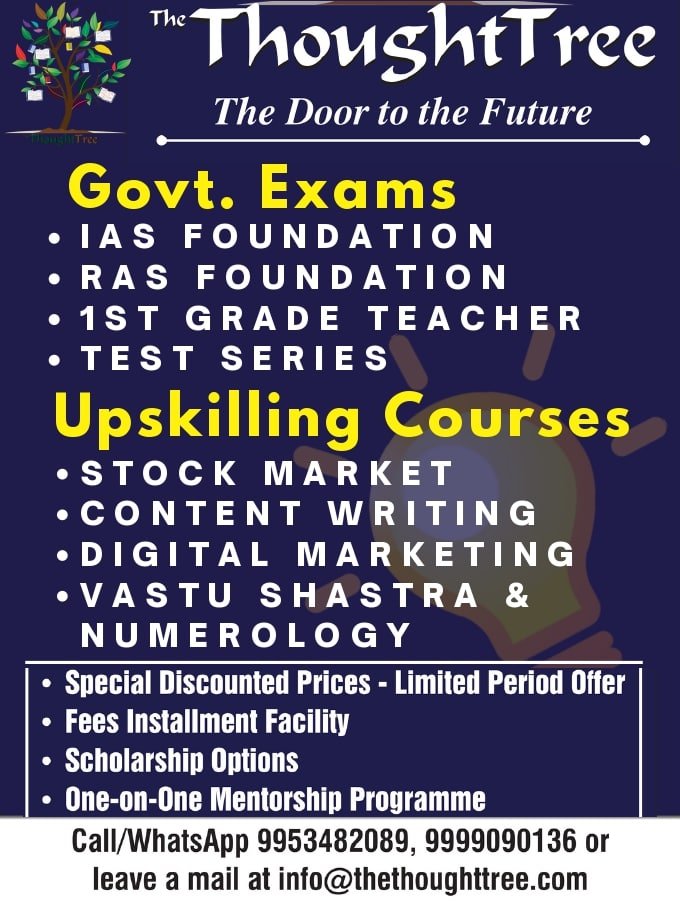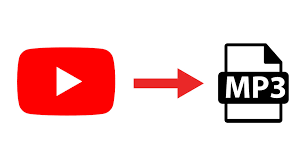Do you remember the last time you had something really important stolen from you? It could be anything, an object, a piece of information, or even an experience. The feeling of helplessness in not knowing where it is and how to get it back can be devastating. Think about all the irreplaceable things you have. Do you have photos of your loved ones? Financial documents? Passwords to access certain sites or accounts? If so, are these digital copies safe? How would you feel if any of them got stolen? Are your answers to all these questions making you uncomfortable enough to take action today and protect your data before it’s too late? Data loss is inevitable. It happens to everyone sooner or later. In this article, we’ll explain why this happens and what steps you can take to avoid losing sensitive data.
Why Data Gets Lost?
The main reasons why data gets lost are as follows: – Hardware failure and age: The most common cause of data loss is hardware failure. This can happen to any type of device that stores your data, be it a computer, a NAS, a server, or a USB stick. – Unintentional deletion: If you’re using a normal computer to store your data, then it’s possible to accidentally delete files. This often happens when you’re trying to delete one file and delete the entire folder by mistake. – Human error: Data loss can also happen due to human error. For example, you might accidentally type the wrong URL into your browser and end up on a malicious website. – Malicious attacks: It’s also possible for malicious software to gain access to your computer and delete your data. This can happen through viruses, worms, or other types of malware. – Bad sectors on a hard drive: Bad sectors are sections of a hard drive that have been corrupted and can no longer be used by the computer. – File system corruption: Another reason for data loss is file system corruption. This happens when the software that manages your computer’s storage becomes corrupted.
What is Data Loss?
Data loss occurs when there has been a logical error that causes a computer system to lose data. The lost data may be due to hardware, software, or human error. Data loss can be a minor inconvenience when you lose a few pictures or a significant problem losing your customer database. Data loss can be classified as one of three types: – Intentional deletion: You may decide to delete some data, and you’re in control of the deletion process. – Accidental deletion: An accidental deletion happens when you don’t mean to delete the data. For example, a glitch in a computer program may cause the deletion of files or even the deletion of the entire computer system. – Unintentional corruption: An unintentional corruption of data happens when the data gets corrupted. This corruption can be due to a virus or malware attack, a power failure, or a sudden temperature change. There are many legislations and laws in place for data protection as well.
Strategies to Avoid Data Loss
There are several ways to avoid losing data and becoming a victim of data loss. We recommend the following: – Backup your data: The best way to avoid data loss is to ensure that you have a backup of your data. With a data backup in Ireland, you can restore your data when you need to. – Store your data in more than one place: If you only have one copy of your data, then you only have one chance to avoid data loss. Having multiple copies of your data in different locations can help you avoid losing all of your data in the event of a disaster. – Be careful with your devices: Be careful with your devices, especially when you’re plugging them in. Avoid plugging in devices when you’re near water or during a storm. – Be careful with your data: Be careful with your data. You don’t want to delete important files or open them for malicious attacks accidentally. – Be careful with your passwords: Don’t share your passwords with anyone. The last thing you want is for someone else to access your accounts. – Update your software: Make sure all your devices have installed the latest software updates. These updates often contain patches that help to fix bugs in the software. – Install security software: Install antivirus and antimalware software on all of your devices. – Be careful with your browsers: Make sure you’re always using secure browsers.
1. Get an Automatic Backup Schedule
A backup is a copy of your data saved in a separate location. This can be on the same device, a different device, or even a cloud storage service. There are many ways to backup your data, and you should choose the one that best suits your needs. We recommend that you have at least two backup copies of your data for data protection.
2. Use Cloud Storage
Cloud storage services can be used for anything, from photos to saving important financial documents. You can access the data from any device, and some cloud storage services let you create multiple data backups. Most cloud storage providers have different storage plans, each offering different amounts of storage space and features. You can choose the plan that best suits your needs, and most plans are very affordable.
3. Make a device-by-device Backup
Creating a device-by-device backup of your data can be a bit more complicated than other backup methods. However, it’s a good option if you want to create multiple data backups. You can use online backup services to create device-by-device backups of your data. These services can be a bit expensive, but they’re convenient and can save you a lot of time. Alternatively, you can create device-by-device backups using a USB flash drive or a network-attached storage device.
Conclusion
Data loss is inevitable, but you can take steps to prevent it from happening by implementing data backup strategies and best practices. Be careful with your devices and data, and always make sure you have a backup of your data stored in a separate location.